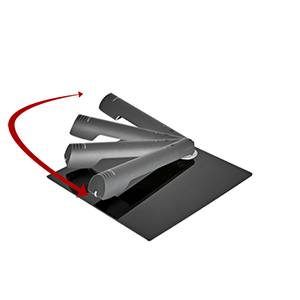Overview
Unique Multimedia Presentations
VZ-9.4 Series Visualizers are a key central component option of our vSolution: a solution which offers a flexible combination of Visualizer hardware, software, and accessories – supporting more effective communication and collaboration, through advanced but easy-to-use presentation technology.
 |
Lecture Capture Made Easy |
 |
Creating Unique Multimedia presentations |
|
| The VZ-9.4F and VZ-9.4L Visualizers feature onboard recording functionality that allows entire presentations and lectures to be captured including the audio.
They offer a quick and easy solution for in-house production of training videos or lecture capture. There’s no necessity to set up a tripod, lights, microphones , or anything else. The VZ-9.4 Series Visualizers provide an impressive ‘all-in-one’ HD recording solution. |
Recording functionality is not limited to the Visualizer’s own camera and microphone. External content such as PowerPoint, digital images, webpages, PDF’s, etc. from a PC or tablet connected to one of the Visualizer’s HDMI In ports can be easily recorded together with voiceover audio in 720p HD resolution with a frame rate of up to 30 fps. |
 |
Built-in Microphone / Line in |
 |
Flexible Memory Options |
|
| A built-in microphone is provided for recording audio, and a line in also allows for external audio sources to be recorded if required. | Recorded videos and pictures can be saved to the 8GB internal memory which has enough capacity to store thousands of images, or an average of 10 hours of video footage (depending on the content). Alternatively, USB sticks or external hard drives can be used to provide extra storage space if required. |
 |
Write on your Visualizer |
 |
Efficient Knowledge Transfer via Streaming |
|
| Self-adhesive dry-erase working surfaces are available as optional accessory items. Once fixed to the working surface you can easily write and erase using suitable whiteboard markers and erasers. This enables the Visualizer to be used as a whiteboard or ‘digital flipchart’, and of course this handwritten material can also be included in recordings. | VZ-9.4 Series Visualizers or connected WolfVision vSolution Link software can stream out video and audio to computers, tablets, or smartphones on the internal network or the internet using either H.264, Motion JPEG, or RTP Motion JPEG modes. An external device receiving the Visualizer’s stream can also be used as a larger control monitor. |
 |
Snapshots / Email / Printing |
 |
Energy Efficient (PoE+) |
|
| We offer several possibilities for taking snapshots with the VZ-9.4F and VZ-9.4L and emailing or printing them using WolfVision software components. This facilitates quick and convenient distribution of images during a presentation. | The LAN port provides Power over Ethernet Plus (PoE+), and is compatible with devices meeting the IEEE 802.3at standard. PoE+ is a popular way of saving on cables and installation costs. |
 |
Easy to Use / Zoom Wheel |
 |
More Recording Options – Rotating Camera Head! |
|
| For basic operation, users only need to use the zoom wheel on top of the camera head (or the zoom keys on the remote control) as all other controls such as focus, brightness, etc., are adjusted automatically. | WolfVision’s VZ-9.4 Series Visualizers can record almost anywhere in front of or behind the unit. The rotating camera head allows recordings to be made from virtually any angle, and high-grade mechanical components provide a stable mount for the camera, ensuring shake-free recordings in all camera positions.
Sometimes a different viewing angle than the normal working position is required. In such cases the Visualizer arm can be easily folded down as far as necessary enabling objects to be picked up from virtually any angle. |
 |
Intuitive Positioning – Synchronized Lasermarkers |
|||
| Positioning an object correctly on the Visualizer working surface whilst talking to an audience is not always easy! The VZ-9.4L is easier to operate than other Desktop Visualizers because its Synchronized Lasermarkers allow for simple ‘one step’ postitioning of objects. Small dots of laser light, projected from the camera head onto the working surface mark the 16:9 edges of the pickup area of the camera. The lasermarkers are synchronized with the camera and adjust accordingly when zooming in and out. |